How Google Tag Manager Helps Grow Your Business
By Bruce Klaic (MBA) - Head of Marketing Friday, July 22, 2022
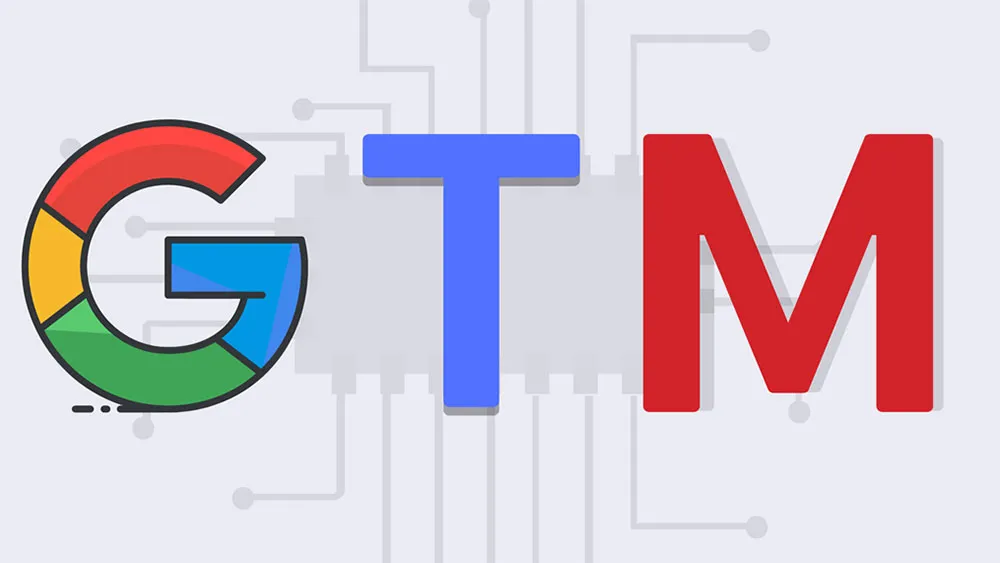
Google Tag Manager is an extremely important tool for businesses that want to accurately track their website conversions and better understand their customers. It allows you to insert tracking codes (such as those used for conversion tracking) without editing the website's code itself. This makes it much easier to set up and manage your tracking goals and funnels. This blog post will discuss the benefits of Google Tag Manager and how it can help you track your website's conversions more effectively.
What are the Benefits of Google Tag Manager?
The benefits of using google tag manager are many, but some of the key benefits include:
Website Tracking: Google Tag Manager can help you track your website's traffic and user behaviour more accurately. This is extremely important for understanding how your website is being used and what areas need improvement.
You Don't Need a Developer: One of the best things about Google Tag Manager is that you don't need a developer to set it up or manage it. Even if you're not technically minded, you can still use this tool to track your website's conversions.
Agilty - Fast deployment of tracking codes: With Google Tag Manager, you can quickly and easily deploy tracking codes onto your website. This is extremely important for businesses that want to track their conversions in real-time.
All tags are managed in one place: Google Tag Manager allows you to manage all of your website's tags in one place. This is extremely helpful for keeping track of your website's various tracking codes and goals.
Goals: Google Tag Manager makes it easier to track your website's conversion goals. This means that you can see which areas of your site are driving conversions and make changes accordingly.
Conversions: Google Tag Manager makes it easier to track your website's conversion rate. This is important for understanding the effectiveness of your website and making changes that will improve its overall performance.
Auto-event tracking: Google Tag Manager can automatically track events on your website. This is extremely helpful for understanding how users are interacting with your site and making changes accordingly. It’s free!: One of the best things about Google Tag Manager is that it’s free to use. This means that businesses of all sizes can benefit from using this tool to track their website's conversions.
How Google Tag Manager and Google Analytics Differ
Google Analytics can be difficult to understand and even harder to implement without a developer or someone who is technically minded. This is where google tag manager comes into play. Google Analytics is the tracking tool, while Google Tag Manager serves as a bridge between your website and the tracking tool. In other words, Google Analytics collects, stores, and analyses data. Data from your website is sent to Google Analytics (or other tools) in the form of Tags, which are snippets of code.
You may install Google Analytics directly onto your site if you use Google Tag Manager. If you're using only one monitoring tool, it's logical to put the code straight on your website. There is just one user interface to manage, and the settings are straightforward.
You can also use Google Tag Manager on your website to link your Google Analytics account to your Google Tag Manager account. The setup is a little more complicated, but it allows you to use several tools and is more adaptable.
You could have both Google Analytics and Google Tag Manager installed theoretically. This would be a very ineffective approach, causing unreliable data, but having two separate tools might confuse some marketers into believing they require both. In reality, either technology is effective—it's all about your personal tracking plan. THE MAIN REASON YOU WOULD CHOSE TAG MANAGER IS IF YOU PLAN TO USING TOOLS Such as the Facebook Pixel, Google Ads, or the Microsoft Advertising (formerly Bing Ads).
If you want to use Google Tag Manager from the start, it's probably the best option since it lets you add many Tags in an organized manner to your site. If you wish to track things like as buttons or scroll tracking, then using Google Tag Manager is the way to go.
There are many benefits of using Google Tag Manager. The tool is free, easy to use, and it provides a lot of flexibility when it comes to tracking your website's conversions. If you're not using Google Tag Manager, you should consider doing so! It will make tracking your website's conversions much easier and more accurate.
See below for more of our Google Resources:


