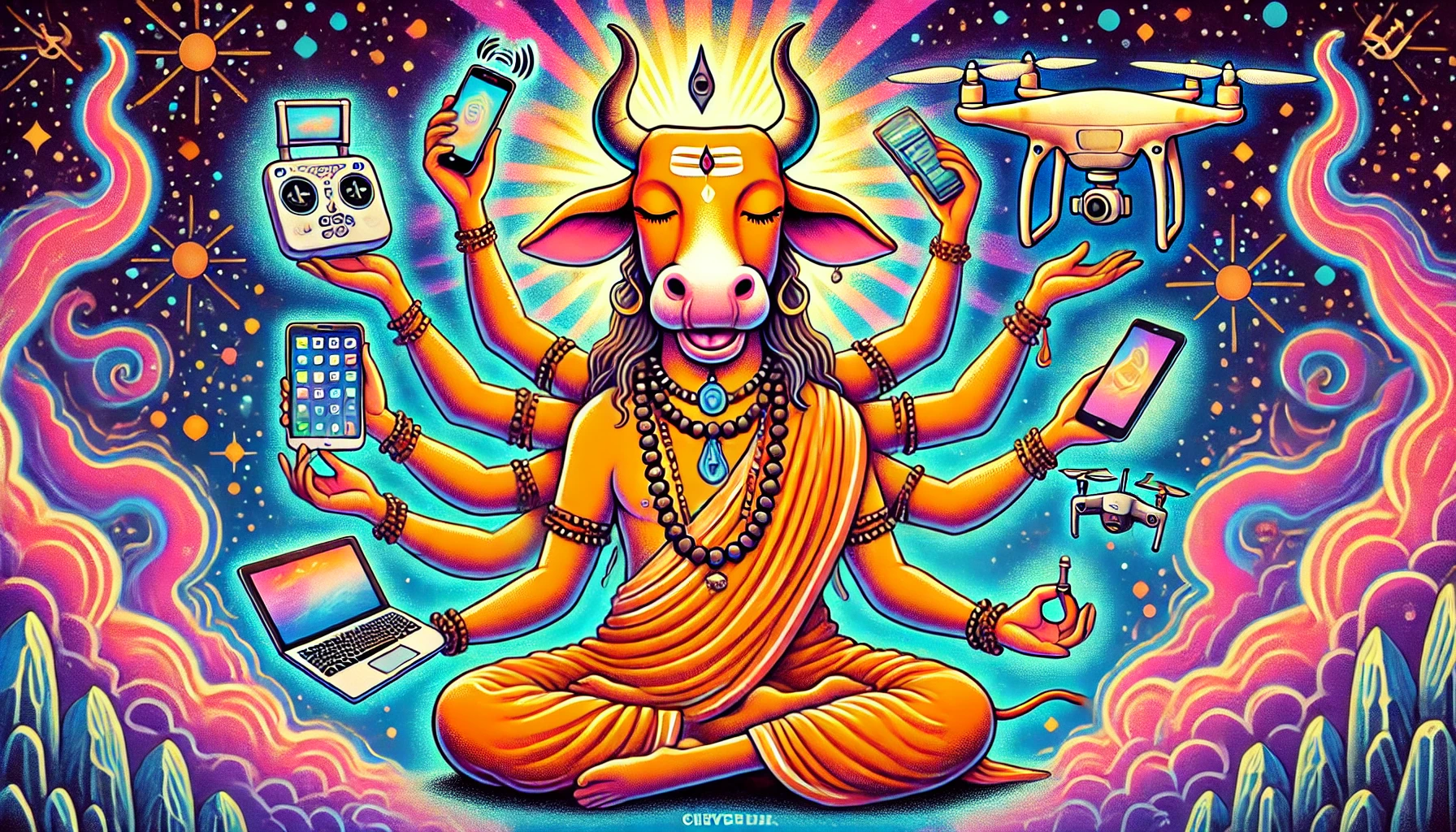Digital Transformation: Upgrading Systems, Payments, CRM, and Workflow
By Brendan Byrne - CEO Monday, November 17, 2025


Digital Transformation: Upgrading Systems, Payments, CRM, and Workflow
Digital transformation is no longer a luxury—it is a requirement for any business aiming to stay competitive, responsive, and customer-centric. Whether you run a growing e-commerce store, a service-based business, or a multi-department organization, your digital foundation directly determines the quality of your customer experience, operational efficiency, and business scalability.
Upgrading legacy systems, modernizing payments, strengthening CRM, and optimizing workflows form the core pillars of a strong digital transformation strategy. Done right, these upgrades don’t just simplify internal processes—they position your brand as reliable, efficient, and future-ready.
This article outlines how digital transformation works, why it matters, and how each upgrade contributes to a smarter, more effective business ecosystem.
1. Upgrading Systems: Building a Modern Digital Backbone
Digital transformation starts with your core systems: the tools, software, and platforms that support your daily operations. Many businesses still rely on outdated systems that are slow, disconnected, and difficult to scale. These systems create bottlenecks, slow down team performance, and limit innovation.
Why System Upgrades Are Essential
a. Speed and Efficiency
Modern cloud-based systems run faster, update automatically, and allow multiple team members to collaborate without friction.
b. Data Accuracy and Centralization
Instead of scattered data points—across spreadsheets, old tools, and manual logs—modern systems consolidate information into one reliable source of truth.
c. Better Security
Advanced systems include updated security protocols, encryption, and automated backups, reducing the risk of data breaches or loss.
d. Scalability
Whether you're onboarding new staff, expanding product lines, or entering new markets, modern systems can grow with you.
Examples of Essential System Upgrades
- Cloud-based inventory management
- Data integration and syncing across tools
- AI-enhanced analytics platforms
- Centralized communication tools like Slack or Teams
- Secure, automated financial dashboards
Modernizing your infrastructure sets the stage for every other transformation initiative—payments, CRM, and workflow automation all operate flawlessly once your systems are optimized.
2. Payment Modernization: Faster, Safer, More Customer-Friendly
Customers today expect convenience, speed, and flexibility when completing transactions. Outdated or limited payment methods lead to abandoned carts, delays, manual errors, and frustrated customers.
Key Benefits of Modern Payment Solutions
a. More Payment Options
Offering card payments, Apple Pay, Google Pay, PayPal, Afterpay, and other methods significantly boosts conversion rates.
b. Faster Processing
Instant verification and automatic receipts remove manual work for both staff and customers.
c. Increased Trust
Modern payment gateways include fraud protection, secure encryption, and compliance with international standards.
d. Automation Opportunities
Payment data syncs directly into accounting systems, CRMs, and dashboards—reducing admin tasks and improving accuracy.
Payment Trends Driving Digital Transformation
- Subscription billing
- Automated invoice generation
- Buy now, pay later models
- Cross-border payments with local currency support
- Tokenized, secure card storage
When your payment system is easy, automated, and trustworthy, customers feel confident—and your team saves hours every week.
3. CRM Upgrades: Strengthening Customer Relationships Through Technology
A Customer Relationship Management (CRM) system is one of the most powerful tools you can integrate into your business. While many companies have a CRM, only a few use it effectively. A modern CRM becomes the brain of your customer operations—tracking history, preferences, communication, feedback, and buying patterns.
Why Upgrading Your CRM Matters
a. Personalized Customer Experience
A modern CRM helps you remember customer preferences, tailor recommendations, and communicate in a more human and meaningful way.
b. Complete Customer Visibility
You can view customer journeys from first contact to conversion, refunds, or repeat purchases.
c. Better Team Collaboration
Everyone across sales, support, and marketing sees the same information, ensuring consistent and coordinated service.
d. Automation of Repetitive Tasks
Follow-ups, reminders, segmentation, tagging, and lead nurturing can all be automated.
CRM Features That Drive Efficiency
- Unified email and SMS support
- Intelligent tagging and segmentation
- Automated customer service workflows
- Integration with e-commerce platforms
- Lifetime value tracking
- Feedback and review management
For brands like Mud Organics, where customer support, product education, and long-term skincare journeys matter, a strong CRM helps create high-trust, loyal relationships.
(Example internal link: https://mudorganics.com.au)
4. Workflow Optimization: Automating Tasks for Smart Operations
Digital transformation isn’t just about systems—it’s about how your team works every day. Workflow automation removes manual repetition, speeds up operations, and allows teams to focus on high-value activities.
The Benefits of Workflow Modernization
a. Reduced Human Error
Automations run accurately every time, preventing mistakes that come from manual data entry or task repetition.
b. Faster Turnaround Times
Tasks such as order handling, customer onboarding, refund processing, stock checks, or report generation can run automatically.
c. Clear Process Visibility
Modern tools show who is doing what, deadlines, bottlenecks, and performance metrics.
d. Improved Customer Satisfaction
Automated workflows ensure timely responses, consistent follow-ups, and quick issue resolution.
Examples of Workflow Automations
- Auto-responses to customer inquiries
- Ticket routing to the correct team members
- Automated order verification and tracking
- Scheduled customer check-ins and reminders
- Inventory low-stock alerts
- Monthly reporting delivered automatically
Workflow modernization ensures that your business runs smoothly—even during high-volume periods like holidays, promotions, or Q4 rushes.