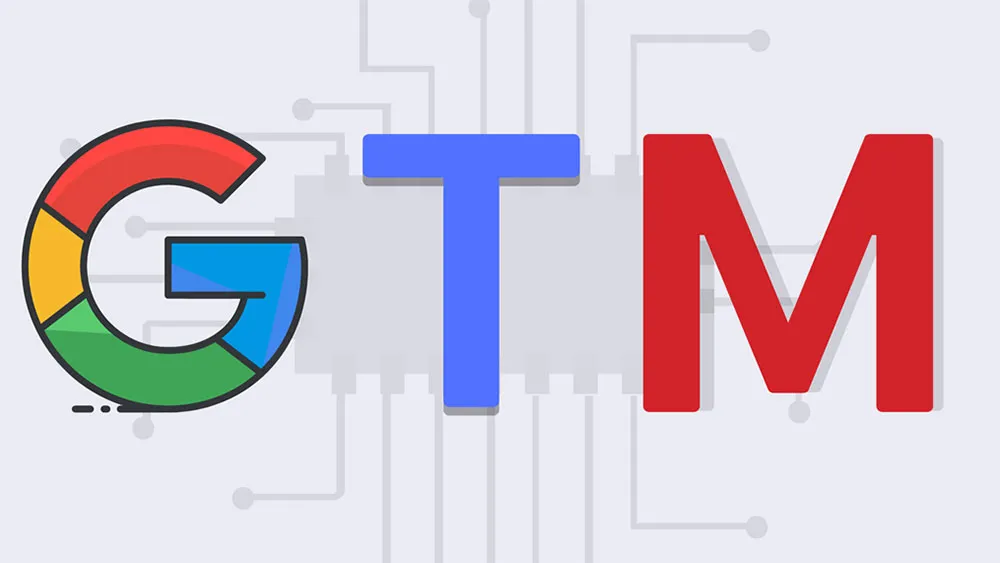How to Fully Optimise Your Google Business Profile for Your Clinic
By Bruce Klaic (MBA) - Head of Marketing Friday, August 15, 2025

If you run a physio, podiatry, or any other allied health clinic, your Google Business Profile (GBP) might be one of the most powerful marketing tools you’re not fully using.
Think of it as your clinic’s shopfront on Google. When someone searches for your services, this is what pops up on the right-hand side (on desktop) or at the top of their phone screen. It’s where people check your opening hours, see photos, read reviews, and—most importantly—decide whether to book.
Here’s the kicker: 84% of Aussies check Google reviews before booking a physio. If your profile is incomplete, outdated, or unverified, you’re making it harder for new patients to choose you.
In this guide, you’ll learn—step-by-step—how to fully optimise your GBP so more patients can find, trust, and choose your clinic.
Step 1 – Claim and Verify Your Profile
- Go to google.com/business.
- Sign in using your clinic’s Google account (tip: use your official business email so it’s not tied to one staff member).
- Follow Google’s verification process. This could be by postcard, phone, or email.
No verification = no control over your profile.
Step 2 – Fill Out All Business Information
Accuracy matters. Google wants consistent details, and so do patients.
- Business Name: Must match your signage and website exactly—no extra keywords.
- Address: Use your clinic’s physical address, never a PO Box.
- Phone Number: A local landline helps with trust.
- Website: Link directly to your site (or your booking page if that’s the main action you want).
- Opening Hours: Keep these updated, including public holidays.
- Services: List them factually. Avoid phrases like “best physio in town” (AHPRA won’t like that).
Step 3 – Add High-Quality Photos & Videos
Patients want to see where they’re going and who they’ll meet.
- Exterior shots so they can recognise your building.
- Reception and treatment rooms (no patients’ faces without written consent).
- Friendly team photos—faces build trust.
- Short videos (under 30 seconds) showing the clinic environment.
Step 4 – Use Google Posts for Updates
Google Posts are like mini social media updates right in your profile.
- Announce new services, share health tips, or clinic news.
- Keep it factual and patient-friendly.
- Example: “Now offering early morning appointments on Wednesdays.”
Step 5 – Manage Reviews the Right Way
- Under AHPRA rules, you can’t ask for reviews about treatment outcomes.
- You can request feedback on things like booking process, facilities, professionalism, and communication.
- Reply to every review—positive or negative—politely and promptly.
Step 6 – Keep the Profile Active
Google likes fresh, accurate information.
- Update photos every 3–6 months.
- Post weekly or fortnightly.
- Review your services list regularly.
Step 7 – Monitor Insights
Your GBP includes analytics showing how people find you:
- Which search terms they use.
- How many calls, website clicks, and direction requests you’re getting.
- Use this info to tweak your website and profile keywords for better reach.
Common Mistakes to Avoid
- Leaving your profile unverified.
- Having duplicate or inconsistent listings.
- Letting your hours go out of date.
- Responding emotionally to negative reviews.
A well-optimised Google Business Profile means more visibility, more trust, and more patients walking through your clinic door.
Need help getting your clinic found online? One Orange Cow helps allied health clinics set up, optimise, and maintain profiles that get results. Contact us today and let’s make sure patients find you first.